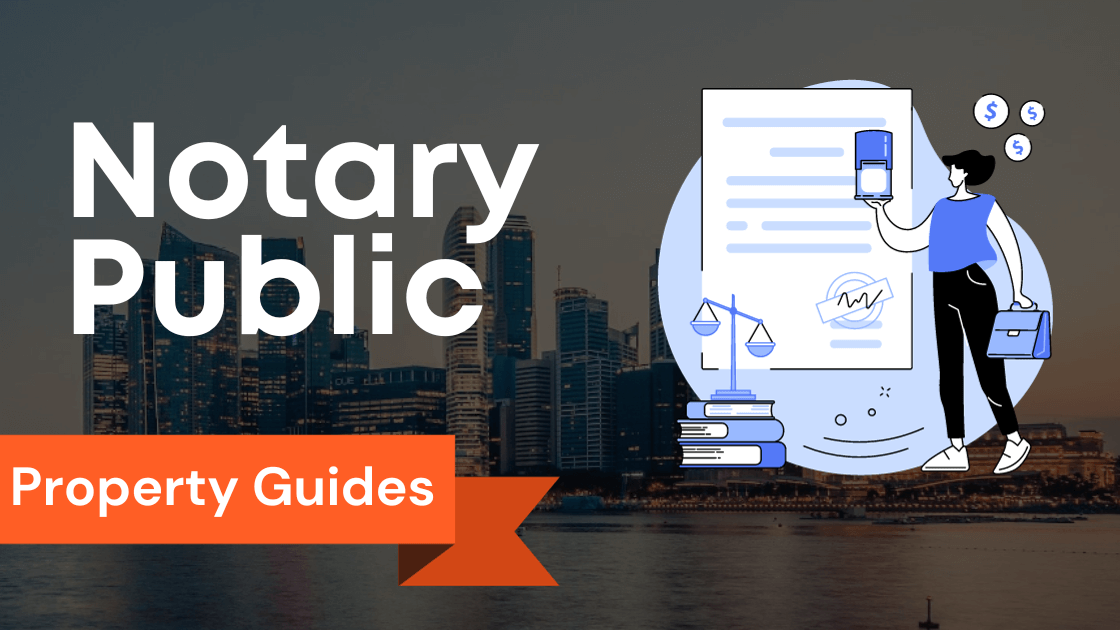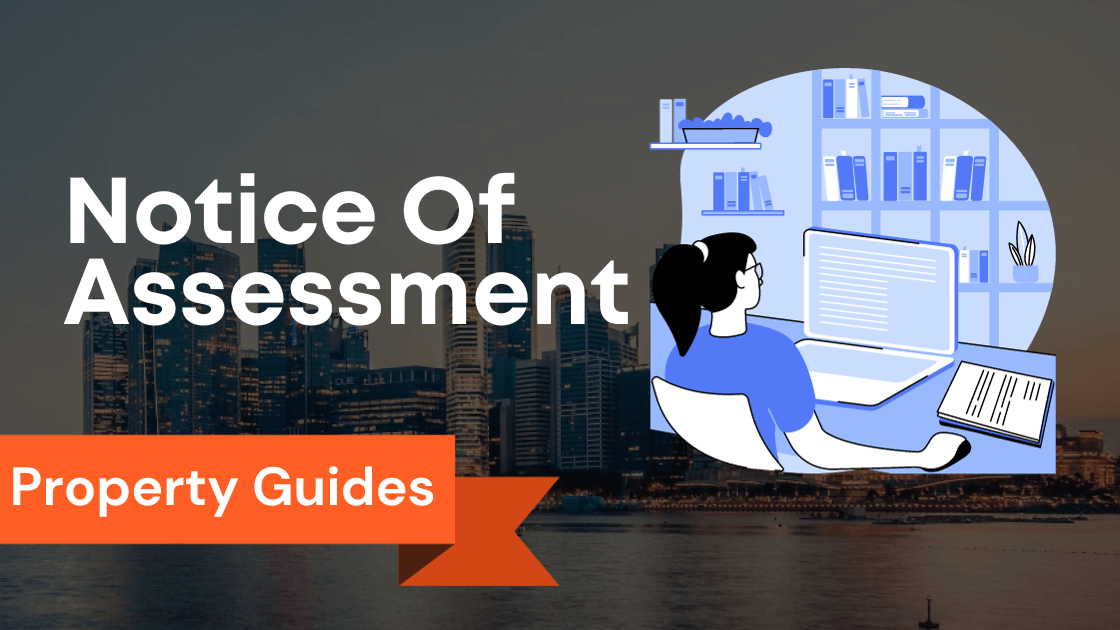Property Tax in Singapore: Taxpayer
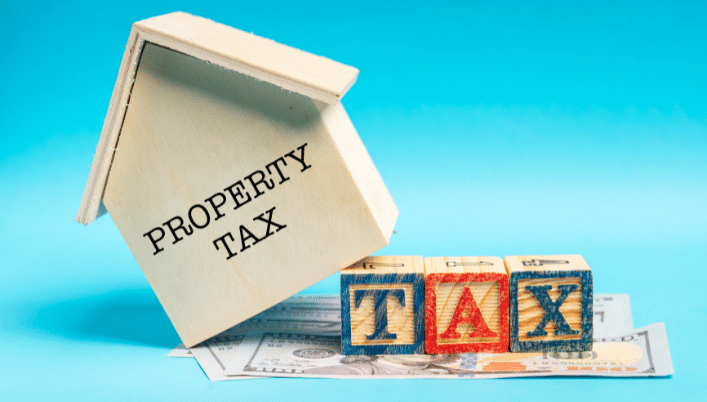
What is Property Tax?
Click here to login to IRAS property tax portal
Property tax is a tax imposed on property owners in Singapore.
It is a form of direct tax that property owners have to pay to the government based on the value of their properties.
The tax is collected by the Inland Revenue Authority of Singapore (IRAS) and is used to fund public services and infrastructure development in the country.
Property tax is different from income tax, which is based on the income earned by individuals or businesses.
Instead, property tax is based on the value of the property itself, regardless of whether it is rented out or occupied by the owner.
The tax rate for residential properties is progressive, with higher-valued properties being subject to higher tax rates.
How is Property Tax Calculated?
The property tax payable each year is calculated based on the Annual Value (AV) of the property.
The AV is determined by the IRAS and represents the estimated gross annual rent that the property can fetch if it were to be rented out.
The AV is reviewed every year and serves as the basis for calculating the property tax for the following year.
To calculate the property tax, the AV is multiplied by the applicable property tax rate.
The tax rates are determined by the government and vary depending on the use and value of the property.
For residential properties, the tax rates range from 0% to 20%, with higher rates applicable to higher-valued properties.
Property owners will receive a property tax bill from the IRAS, which states the amount of tax payable and the due date for payment.
The property tax can be paid online or through various payment methods such as internet banking, GIRO, or credit card.
It is important to pay the property tax on time to avoid any penalties or late payment charges.
It is worth noting that property tax payments are not eligible for income tax deductions, as they are considered separate taxes.
Who is Liable to Pay Property Tax in Singapore?
All property owners in Singapore, including individuals and companies, are liable to pay property tax.
This includes owners of residential, commercial, industrial, and vacant land properties.
The tax payable is determined based on the AV of the property and the applicable tax rates.
Property owners must ensure that the property address provided to government agencies, such as the Urban Redevelopment Authority (URA) and the Chief Assessor of Property Tax (CAPT), is accurate and up-to-date.
This is to ensure that property tax assessments and relevant communications are sent to the correct address.
The property tax payable is stated on the annual property tax bill issued by the IRAS.
Property owners can also access information about their property tax assessments, payment history, and other property-related matters through the IRAS website or by contacting the IRAS directly.
In conclusion, property tax is an important tax that property owners in Singapore need to be aware of.
It is based on the value of the property and is payable annually to the IRAS.
Understanding how property tax is calculated and who is liable to pay it is crucial for property owners to fulfill their tax obligations in Singapore.
Note: The information provided in this article is for general informational purposes only and should not be considered legal or financial advice.
It is always recommended to consult with a qualified tax professional or the relevant government agencies for personalized guidance on property tax and other tax matters.
Key Takeaways
- Property Tax Overview:
- Property tax in Singapore is a direct tax imposed on property owners.
- It is collected by the Inland Revenue Authority of Singapore (IRAS) to fund public services and infrastructure.
- Property tax is distinct from income tax and is based on the property’s value.
- Residential property tax rates are progressive, with higher-valued properties taxed more.
- Calculating Property Tax:
- Property tax is calculated based on the property’s Annual Value (AV), representing the estimated annual rent.
- The AV is multiplied by applicable tax rates, which vary based on property use and value.
- Timely payment is crucial to avoid penalties.
- Liability to Pay Property Tax:
- All property owners in Singapore, including individuals and companies, are liable for property tax.
- Accurate property addresses are essential to ensure proper tax assessments and communication.
- Property tax bills are issued by the IRAS.
- MyTax Portal:
- MyTax Portal is an online platform for property tax management in Singapore.
- Users need a SingPass account for access, offering services such as tax returns, payments, and balance checking.
- Register for MyTax Portal through the official website.
- Resetting Singpass Password:
- If you forget your SingPass password, visit the Singpass website and use the “Forgot Password” option for password reset.
- Troubleshooting MyTax Portal Login:
- If you encounter login issues, ensure SingPass credentials are correct.
- Clear browser cache, try a different browser, and contact IRAS for assistance if problems persist.
- Updating Personal Details:
- Keep personal details updated on MyTax Portal for accurate correspondence.
- Log in, navigate to the “Profile” tab, make necessary updates, and save the changes.
- IRAS Resources:
- The IRAS website provides comprehensive information on property tax, including calculators and tools.
- IRAS offers contact information for inquiries.
- The MyTax Portal Help Centre provides support and online community forums for assistance.
- Payment through MyTax Portal:
- MyTax Portal allows convenient and secure property tax payments.
- Log in, select the property, click on “Payment,” choose your payment method, provide payment details, and confirm the transaction.
- Viewing Property Tax Statement:
- You can access your property tax statement of account through MyTax Portal.
- Log in, select the property, and click on “Statement of Account” to view details, including outstanding tax and payment history.
- You can also opt to receive email notifications for statements.
MyTax Portal
What is MyTax Portal?
MyTax Portal is a digital service provided by the Tax Collector in Singapore.
It is a secure online platform that allows individuals and businesses to manage their tax-related matters conveniently.
Through the portal, users can access a range of digital services, such as filing tax returns, making payments, checking tax balances, and accessing tax notices and correspondence.
To use the MyTax Portal, users need to have a SingPass account, which is a national digital identity for individuals in Singapore.
SingPass enables secure access to various government e-services, including MyTax Portal.
How to Register for MyTax Portal
To register for MyTax Portal, users need to follow these steps:
- Visit the official MyTax Portal website.
- Click on the “Register for MyTax Portal” button.
- Provide your SingPass login details to log in.
- Complete the application form with the required information.
- Choose your preferred browser for accessing the portal. It is recommended to use Internet Explorer 11 or Mozilla Firefox (version 52 and above) for an optimal experience.
- Submit the application form.
After successful registration, users will receive a confirmation email containing their login details for MyTax Portal.
It is important to ensure that the registered email address is accurate, as the portal will send email notifications for tax-related matters.
How to Log in to MyTax Portal
To log in to MyTax Portal, users need to follow these steps:
- Visit the official MyTax Portal website.
- Click on the “Log in to MyTax Portal” button.
- Provide your SingPass login details to log in.
- Enter the One-Time Password (OTP) sent to your registered mobile number or generated by your token.
- Choose your preferred browser for accessing the portal. It is recommended to use Internet Explorer 11 or Mozilla Firefox (version 52 and above) for an optimal experience.
- Once logged in, users can access various tax-related services, such as e-filing, viewing tax notices, and making payments.
It is important to keep your MyTax Portal login details confidential and secure.
If you suspect any unauthorized access to your account or receive suspicious emails claiming to be from MyTax Portal, you should report it immediately to the Tax Collector.
In conclusion, MyTax Portal is a user-friendly digital platform that simplifies tax-related processes for individuals and businesses in Singapore.
By registering and logging in to the portal, users can conveniently manage their tax obligations, access important documents, and stay updated on their tax matters.
Property Tax Login
How to Log in to MyTax Portal to View Your Property Tax
If you own a property in Singapore, you will need to pay property tax.
To make the process more convenient, the Inland Revenue Authority of Singapore (IRAS) has introduced the MyTax Portal.
This online platform allows property owners to view their property tax details and make payments easily.
Here’s how you can log in to MyTax Portal to view your property tax information:
- Visit the IRAS website and navigate to the MyTax Portal login page.
- Enter your SingPass or IRAS PIN to log in. If you do not have a SingPass or IRAS PIN, you will need to register for one on the SingPass website or through the IRAS PIN mailer.
- Once logged in, you will be directed to the homepage of the MyTax Portal.
- Click on the “Property” tab to access your property tax information.
- You can view your property tax statement of account, which shows your outstanding property tax, payment history, and any adjustments made.
- If you have multiple properties, you can select the specific property for which you want to view the tax information.
- You can also view other property-related information, such as the annual value of your property and the tax rates applicable.
How to Log in to MyTax Portal to Pay Your Property Tax
Paying your property tax through the MyTax Portal is a convenient and secure option.
Here’s how you can log in to MyTax Portal to make the payment:
- Follow the same steps mentioned above to log in to the MyTax Portal.
- Once logged in, click on the “Property” tab.
- Select the property for which you want to make the payment.
- Click on the “Payment” option.
- Choose your preferred payment method. The MyTax Portal offers electronic check transactions and debit card transactions for property tax payments.
- Fill in the necessary details for the selected payment method.
- Verify the payment details and confirm the transaction.
- Once the payment is completed, you will receive a payment confirmation.
How to Log in to MyTax Portal to View Your Property Tax Statement of Account
In addition to viewing your property tax information, you can also access your property tax statement of account through the MyTax Portal.
This statement provides a comprehensive overview of your property tax.
Here’s how you can log in to MyTax Portal to view your property tax statement of account:
- Log in to the MyTax Portal using your SingPass or IRAS PIN.
- Navigate to the “Property” tab.
- Choose the property for which you want to view the statement of account.
- Click on the “Statement of Account” option.
- The statement of account will show your property tax details, including the amount due, payments made, and any adjustments.
- You can also opt to receive email notifications for your property tax statement of account. This will alert you when a new statement is generated.
By utilizing the MyTax Portal, property owners in Singapore can easily access and manage their property tax information.
The portal offers a user-friendly interface, secure payment options, and the convenience of accessing your property tax details anytime, anywhere.
Common FAQs About Property Tax Login
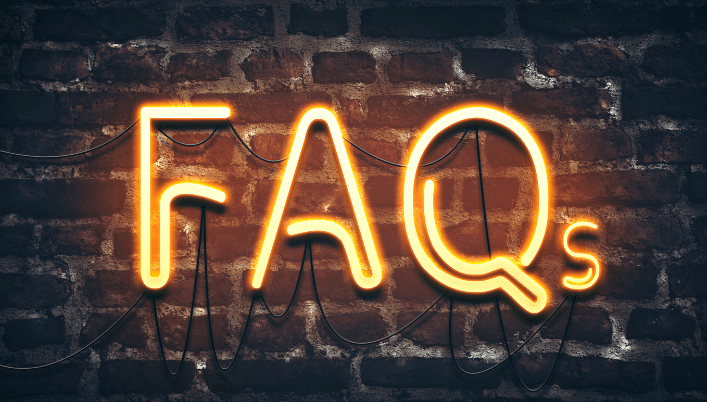
Navigating the online platforms and login portals can sometimes be a challenge, especially when it comes to managing your property tax.
Here, we will address some common FAQs regarding the property tax login process in Singapore.
Whether you find yourself forgetting your Singpass password, unable to log in to MyTax Portal, or needing to update your details, we’ve got you covered.
What if I forget my Singpass password?
Forgetting passwords is a common occurrence, and if you find yourself unable to recall your Singpass password, don’t worry – there’s a solution.
Follow these steps to reset your Singpass password:
- Visit the Singpass website and click on the “Forgot Password” option.
- You will be prompted to enter your NRIC or FIN, as well as your account type – personal or non-personal.
- Next, you will need to provide your registered mobile number or email address. Select the verification method that works best for you.
- Upon successful verification, you can proceed to reset your password. Make sure to choose a password that is secure and easy for you to remember.
- After resetting your password, you should be able to log in to your Singpass account and access the property tax login portal.
What if I can’t log in to MyTax Portal?

If you are experiencing difficulties logging in to MyTax Portal, here are a few troubleshooting steps you can take:
- Double-check your Singpass credentials: Ensure that you are using the correct Singpass username and password combination. Remember that Singpass usernames are typically in the format of NRIC or FIN.
- Clear your browser cache: Sometimes, accumulated cache or cookies can cause issues with website functionality. Clearing your browser cache can help resolve any temporary issues.
- Try a different browser: If you are still unable to log in, try accessing the portal using a different web browser. This can help determine if the issue is specific to your current browser.
- Contact IRAS (Inland Revenue Authority of Singapore): If none of the above solutions work, it may be best to reach out to IRAS directly for assistance. They will be able to guide you through the troubleshooting process and help you regain access to MyTax Portal.
How do I update my details on MyTax Portal?
Keeping your details up to date is crucial for accurate tax assessment.
To update your details on MyTax Portal, follow these steps:
- Log in to your MyTax Portal account using your Singpass credentials.
- Once logged in, navigate to the “Profile” tab or equivalent option.
- Here, you will find a list of personal details associated with your account, such as your name, address, and contact information. Click on the relevant field that you wish to update.
- Make the necessary edits or changes and click on the “Save” or “Update” button to ensure that your changes are recorded.
- It is essential to regularly review and update your personal details to ensure that any correspondence or notifications from IRAS reach you promptly.
By following these steps, you will be able to update your personal details on MyTax Portal conveniently and keep your information accurate.
Remember, if you encounter any further issues or have specific queries regarding property tax in Singapore, it is always advisable to reach out to IRAS directly for professional
Additional Resources

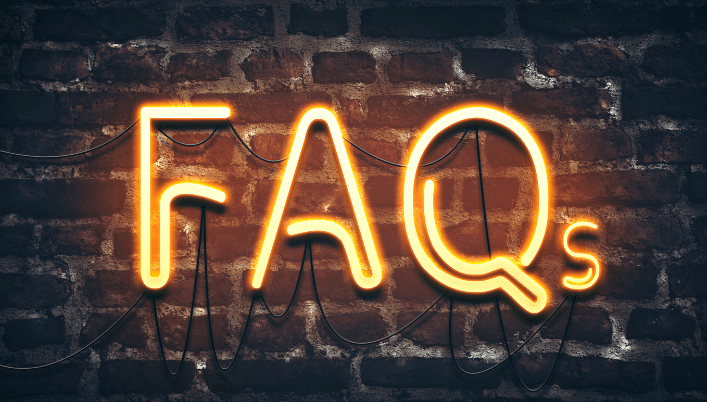
IRAS Website
The IRAS website is the official platform of the Inland Revenue Authority of Singapore (IRAS), where you can find a wealth of information and resources regarding property tax.
The website provides comprehensive guidance on various aspects of property tax, including assessment, rates, exemptions, and payment methods.
It also offers useful calculators and tools to help taxpayers estimate their property tax liability.
IRAS Contact Information
If you have any specific queries or need assistance regarding property tax in Singapore, you can reach out to the IRAS through their contact channels.
The IRAS provides several contact options, including phone, email, and in-person consultations.
Here are the details:
- Phone: You can contact the Property Tax helpline at (+65) 6351 3697 during office hours, Monday to Friday.
- Email: For general property tax inquiries, you can email the IRAS at property_tax@iras.gov.sg.
- In-person: If you prefer face-to-face consultations, you can visit the IRAS Taxpayer & Business Service Centre located at Revenue House, Level 1.
MyTax Portal Help Centre
The MyTax Portal is a self-service platform provided by the IRAS, allowing taxpayers to manage their tax affairs conveniently online.
The portal offers a range of services and information related to property tax.
If you encounter any issues or have questions regarding the MyTax Portal, you can seek assistance from the MyTax Portal Help Centre.
The MyTax Portal Help Centre provides comprehensive support through various channels.
You can access their online help services, browse the frequently asked questions (FAQs) section, and even join the online community forums to interact with fellow taxpayers.
The IRAS also offers a helpline for MyTax Portal-related queries.
However, it is important to note that certain assistance services, such as requesting tax computations or obtaining property tax statements, may incur a service fee.
By utilizing these additional resources, you can access a wealth of information, guidance, and support to help you navigate the complex world of property tax in Singapore.
Whether you need clarifications, assistance with the online portal, or detailed insights into property tax regulations, these resources will prove invaluable in ensuring compliance and making informed decisions.
Conclusion
property tax login Singapore conclusion:
In conclusion, the property tax login system in Singapore offers individuals a convenient and efficient way to manage their taxes.
Through the myTax Portal and SingPass Foreign User Account, taxpayers can access a range of services and information related to their property tax obligations.
For technical questions or concerns, taxpayers can refer to the Technical FAQ section provided on the website.
Additionally, the Inland Revenue Authority of Singapore (IRAS) offers support through the SFA (SingPass Foreign User Account) helpdesk and SMS (Short Message Service) notifications.
To access the property tax login system, individuals will require their IRAS PIN (Personal Identification Number) and SingPass ID.
They can then view and make payments for their property tax via Internet banking or apply for a new GIRO arrangement.
Setting up a GIRO arrangement typically takes 3 months.
Using 2FA (Two-Factor Authentication) adds an extra layer of security to the login process, and taxpayers can enjoy up to 12 interest-free monthly installments when paying their taxes through GIRO.
To facilitate the payment process, taxpayers can use the PayNow QR code scanning feature, allowing them to pay their taxes conveniently from their mobile devices.
It is important to stay vigilant and ensure that the payment is made from the correct registered address.
For any further inquiries or assistance, taxpayers are advised to contact the IRAS directly.
It is crucial to stay informed about changes in property tax regulations and to fulfill tax obligations promptly to avoid penalties or interest charges.
By utilizing the property tax login system, individuals can efficiently manage their taxes and stay compliant with Singapore’s tax regulations.
In conclusion, the property tax login system in Singapore offers individuals a convenient and user-friendly platform to access and manage their property tax information.
By utilizing the various features and services provided, taxpayers can save time and effort while ensuring compliance with tax obligations.
Keeping up to date with the latest information and being proactive in managing tax affairs is key to a smooth and hassle-free tax experience.
Frequently Asked Questions
How do I login to my property tax account?
To login to your property tax account, you need to visit the IRAS website and use your Corppass account.
If you don’t have a Corppass account, you can sign up for one on the IRAS website.
What is Corppass?
Corppass is a digital identity for business or corpPass holders to transact with IRAS and other government agencies.
It allows property owners to access their property tax accounts and make payments.
How do I make a payment for my property tax?
You can make a payment for your property tax via Internet banking, GIRO, or by credit card.
If you choose to use GIRO, you will need to sign up for GIRO and provide your tax reference number.
How can I view my property tax statement of account?
ou can view your property tax statement of account via the myTax Portal.
Simply login to your account and navigate to the “View Property Tax Statement of Account” section.
How can I view my property tax statement of account?
ou can view your property tax statement of account via the myTax Portal.
Simply login to your account and navigate to the “View Property Tax Statement of Account” section.
What browser should I use to transact with IRAS?
It is recommended to use the latest version of Google Chrome to transact with IRAS.
Other browsers such as Firefox and Safari may also work, but some features may not be fully supported.
How long does it take for notices to be ready for viewing?
Notices are usually ready for viewing within 3 working days after the tax is assessed.
You will receive an email notification when your tax notices are ready for viewing.
Can I sign up for GIRO to pay my property tax?
Yes, you can sign up for GIRO to pay your property tax.
Simply download the GIRO application form from the IRAS website and submit it to your bank.
Once your GIRO arrangement is approved, your property tax will be deducted automatically from your bank account.
How do I re-activate my GIRO payment plan?
If your GIRO payment plan has been suspended, you can re-activate it by contacting your bank or the GIRO hotline.
They will provide you with the necessary steps to re-activate your GIRO arrangement.
Can I make installment payments for my property tax?
Yes, you can make instalment payments for your property tax.
You can set up a payment plan with IRAS to pay off your outstanding tax in monthly installments.
However, please note that interest may be charged on the outstanding tax amount.
How do I sign up for email notifications when my tax notices are ready for viewing?
To sign up for email notifications, you need to login to your property tax account via the myTax Portal.
Once logged in, navigate to the “Update Profile” section and provide your email address.
You will then receive email notifications when your tax notices are ready for viewing.